编译安装kangle3.6版本
安装支持组件
centos系:
wget http://source.loshub.com/git/public/yum.sh&&chmod +x yum.sh&&./yum.sh&&rm -rf yum.sh;deiban:
wget http://source.loshub.com/git/public/debian.sh&&chmod +x debian.sh&&./debian.sh&&rm -rf debian.sh;ubuntu:
wget http://source.loshub.com/git/public/ubuntu.sh&&chmod +x ubuntu.sh&&./ubuntu.sh&&rm -rf ubuntu.sh;http2版本接下来编译安装kangle,注意如果需要自定义目录加上,以下是安装于/vhs/kangle目录
git clone https://gitee.com/keengo/kangle
cd kangle
git submodule update --init --recursive
mkdir -p build
cd build
cmake .. -DCMAKE_INSTALL_PREFIX=/vhs/kangle
make -j4&&make installhttp3版本支持quic协议
git clone https://github.com/litespeedtech/lsquic
cd lsquic && git submodule update --init --recursive
cd ..
git clone https://github.com/google/boringssl
git clone https://gitee.com/keengo/kangle
cd kangle
git submodule update --init --recursive
mkdir build
cd build
cmake .. -DBORINGSSL_DIR=../../boringssl -DLSQUIC_DIR=../../lsquic -DCMAKE_INSTALL_PREFIX=/vhs/kangle
make -j4&&make install加入系统启动,创建/etc/systemd/system/kangle.service
加入以下内容
[Unit]
Description=Kangle Web Service
After=syslog.target network.target
[Service]
Type=forking
ExecStart=/vhs/kangle/bin/kangle
ExecStop=/vhs/kangle/bin/kangle -q
[Install]
WantedBy=multi-user.target载入启动
systemctl daemon-reload启动kangle
systemctl start kangle停止kangle
systemctl stop kangle加入系统启动
systemctl enable kangle完成
分类:
kangle linux
标签:
编译安装kangle3.6
版权申明
本文系作者 @天边的云 原创发布在Loshub站点。未经许可,禁止转载。
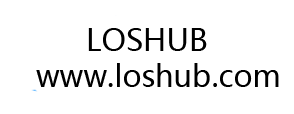
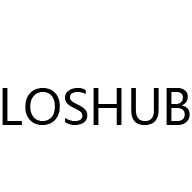
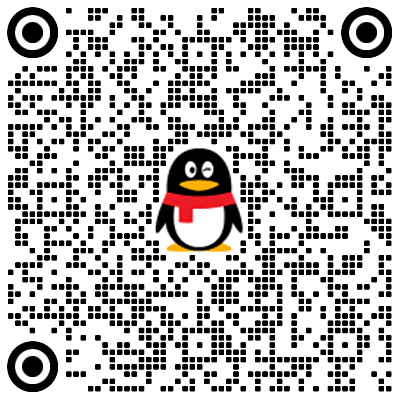
暂无评论数据